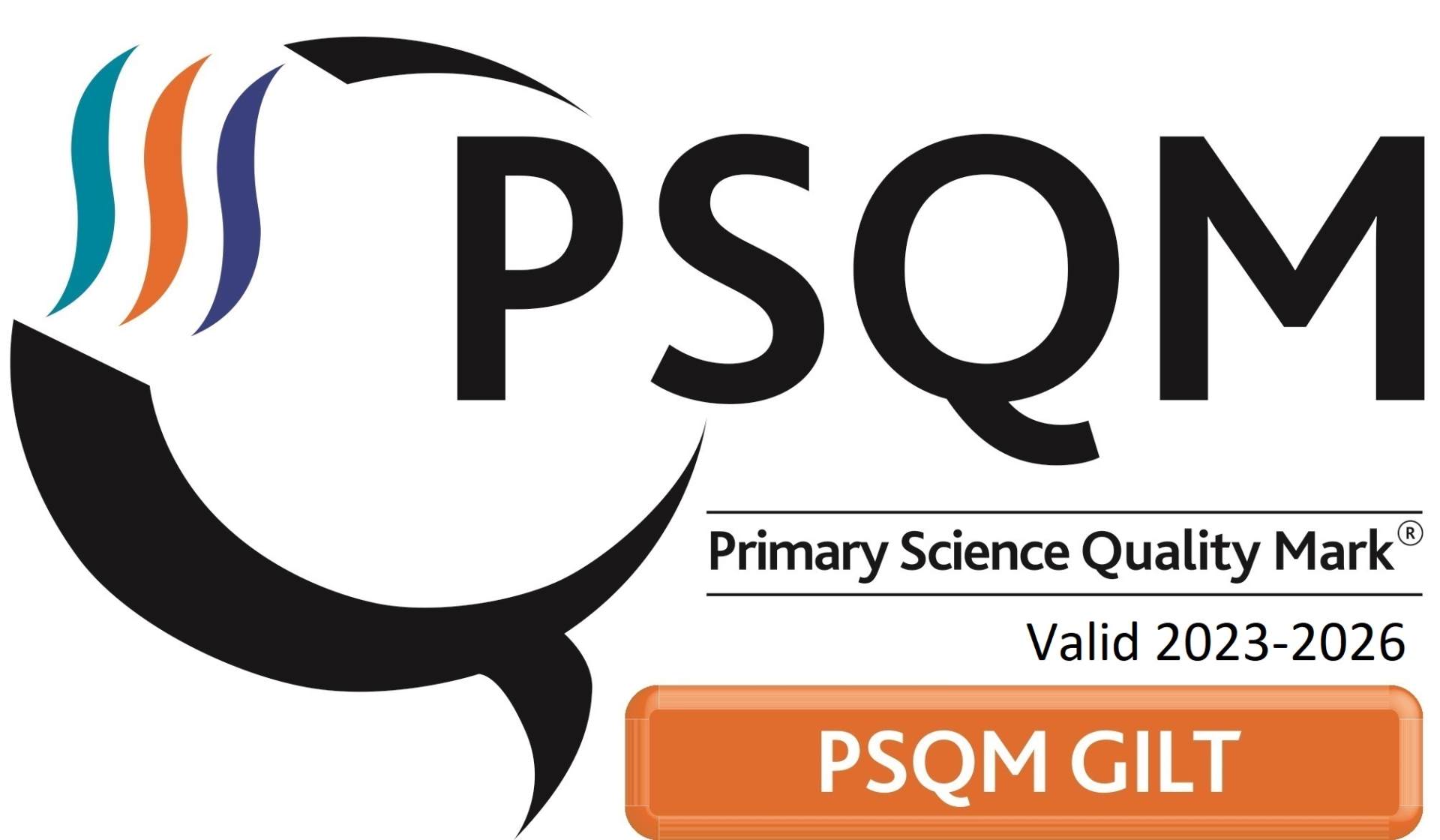Calendar
-
Monday 21st Jul 25Woolenwick's Got Talent Grand Final! Read more
-
Monday 21st Jul 25Year 6 Leavers Event 3.30-4.30PM Read more
-
Tuesday 22nd Jul 25Year 6 Leavers Assembly 9.15am Read more
-
Tuesday 22nd Jul 25Last Day of Term - Finish 1.30pm Read more
-
Wednesday 23rd Jul 25INSET DAY Read more
-
Wednesday 3rd Sep 25INSET DAY Read more
-
Thursday 4th Sep 25Children return to school Read more
-
Tuesday 9th Sep 25Year 6 PGL parent meeting 3.45pm Read more
-
Mon 15th Sep 25
toFri 19th Sep 25
Year 6 PGL residential trip Read more -
Thursday 2nd Oct 25Year 5 Airbus Trip Read more
-
Friday 17th Oct 25Year 3 Celtic Harmony Trip Read more
-
Friday 24th Oct 25Multicultural Day Read more
-
Friday 24th Oct 25Children finish school Read more
-
Mon 27th Oct 25
toFri 31st Oct 25
Half Term Read more -
Monday 3rd Nov 25Children return to school Read more
-
Monday 10th Nov 25Face to Face Parent Consultation Evening 4.00-8.00pm Read more
-
Thursday 13th Nov 25Online Parent Consultation Evening 4.00-6.00pm Read more
-
Friday 14th Nov 25Year 4 Verulamium Trip Read more
-
Tuesday 18th Nov 25Year 6 open afternoon 2.45pm refreshments available from 2.15pm Read more
-
Tuesday 25th Nov 25Year 5 open afternoon 2.45pm refreshments available from 2.15pm Read more
-
Tuesday 2nd Dec 25Year 4 open afternoon 2.45pm refreshments available from 2.15pm Read more
-
Thursday 4th Dec 25Non Uniform Day - Bring a bottle Read more
-
Friday 5th Dec 25Occasional Day - School Closed Read more
-
Tuesday 9th Dec 25Year 3 open afternoon 2.45pm refreshments available from 2.15pm Read more
-
Wednesday 10th Dec 25Whole School Panto Trip Read more
-
Monday 15th Dec 2515:30Woolenwick Schools' Christmas Fayre Read more
-
Wednesday 17th Dec 25Christmas Jumper & Christmas Dinner Day Read more
-
Wednesday 17th Dec 25Christmas Carol Concert 2.00pm Read more
-
Thursday 18th Dec 25Christmas Disco 3.45pm-5.00pm Read more
-
Friday 19th Dec 25Children finish for Christmas Holiday 1.30pm Read more
-
Monday 5th Jan 26INSET DAY Read more
-
Tuesday 6th Jan 26Children return to school Read more
-
Friday 13th Feb 26Children finish school Read more
-
Monday 23rd Feb 26Children return to school Read more
-
Friday 27th Mar 26Children finish school Read more
-
Monday 13th Apr 26INSET DAY Read more
-
Tuesday 14th Apr 26Children return to school Read more
-
Friday 22nd May 26Children finish school Read more
-
Monday 1st Jun 26Children return to school Read more
-
Friday 19th Jun 26INSET DAY Read more
-
Wednesday 22nd Jul 26Children finish school 1.30pm Read more
-
Thursday 23rd Jul 26INSET DAY Read more
-
Tuesday 1st Sep 26INSET DAY Read more
-
Wednesday 2nd Sep 26Children return to school Read more
-
Friday 23rd Oct 26Children finish school Read more
-
Monday 2nd Nov 26Children return to school Read more
-
Friday 4th Dec 26Occasional Day - School Closed Read more
-
Friday 18th Dec 26Children finish school Read more
-
Monday 4th Jan 27INSET DAY Read more
-
Tuesday 5th Jan 27Children return to school Read more
-
Friday 12th Feb 27Children finish school Read more
-
Monday 22nd Feb 27Children return to school Read more
-
Thursday 25th Mar 27Children finish school Read more
-
Monday 12th Apr 27INSET DAY Read more
-
Tuesday 13th Apr 27Children return to school Read more
-
Friday 28th May 27Children finish school Read more
-
Monday 7th Jun 27Children return to school Read more
-
Friday 18th Jun 27INSET DAY Read more
-
Wednesday 21st Jul 27Children finish school Read more
-
Thursday 22nd Jul 27INSET DAY Read more
Adding dates to your calendar
Subscribing via Outlook
Follow the relevant instructions below, using the feed address http://woolenwickjm.herts.sch.uk/ical.ics
- Outlook Office (desktop) (section: Add internet calendars)
- Outlook.com (section: Subscribe to a calendar)
- Outlook via a web browser (section: Subscribe to a calendar)
Subscribing via Google
- On your computer, open Google Calendar
- On the left, next to "Other calendars" click 'Add'
followed by 'From URL'.
- Click this button to copy the feed address to your clipboard and paste it into the 'URL of calendar' field
- Click 'Add calendar'. The calendar will appear on the left side under "Other calendars"
It might take up to 12 hours for changes to show in your Google Calendar.
Subscribing via iPhone
- Click this link and click 'Subscribe' in the popup message

 Bridge Road, West Stevenage, Herts, SG1 2NU
Bridge Road, West Stevenage, Herts, SG1 2NU 01438 216565
01438 216565